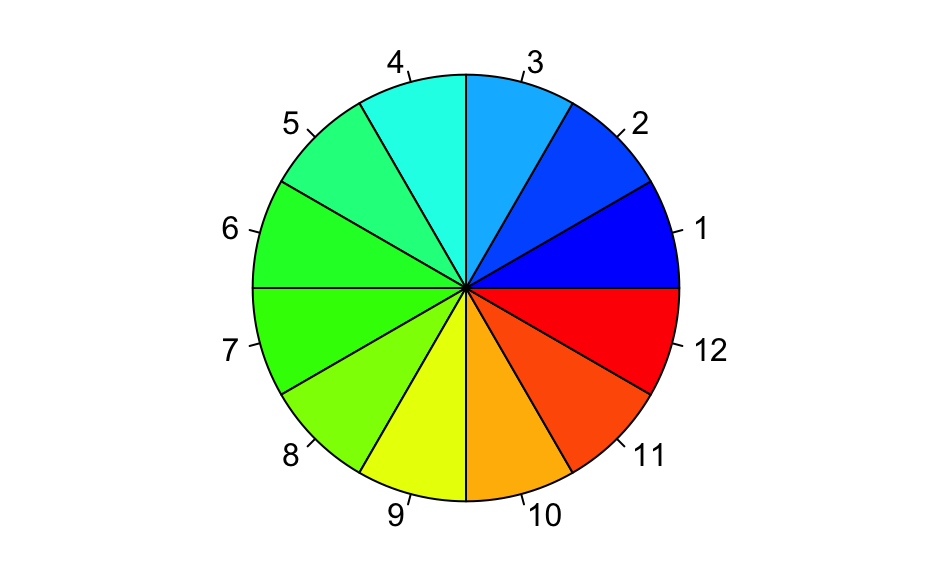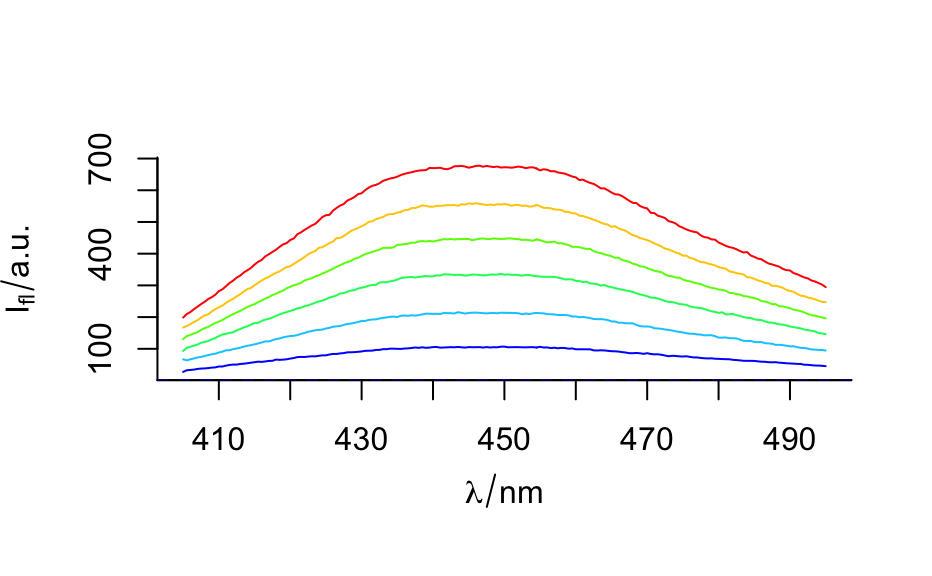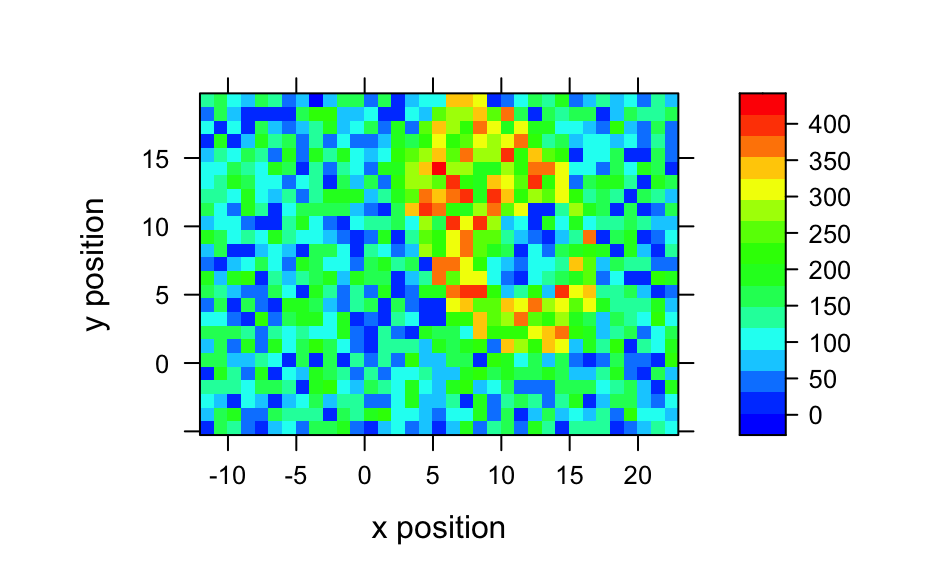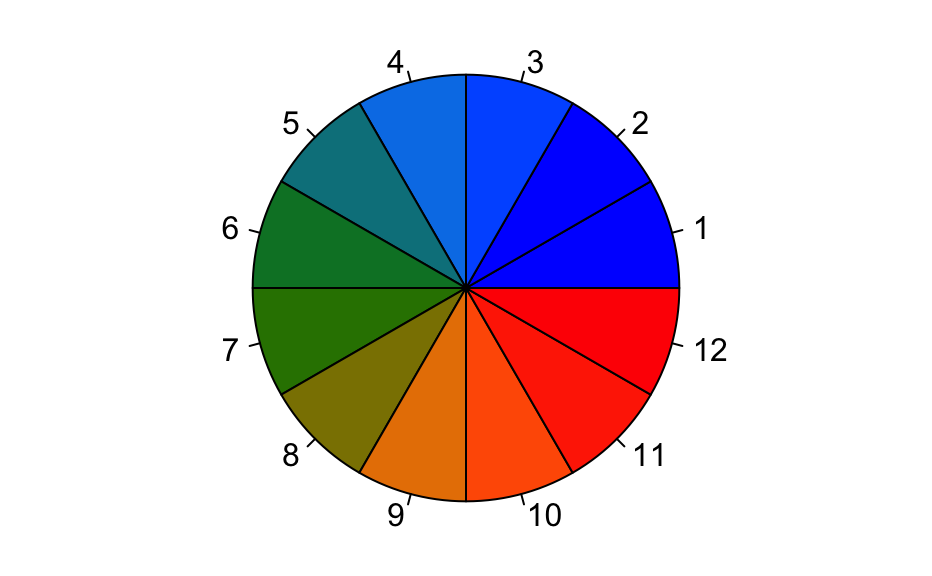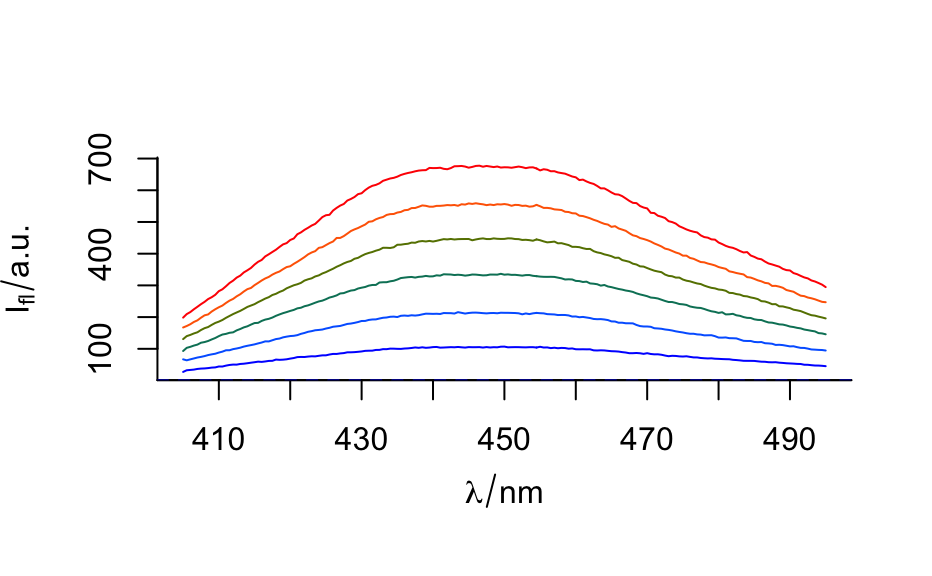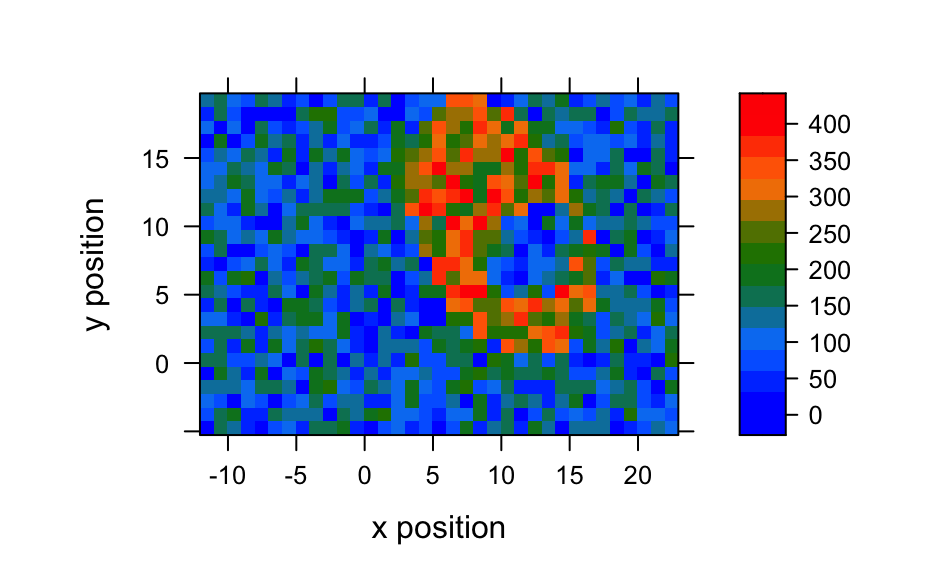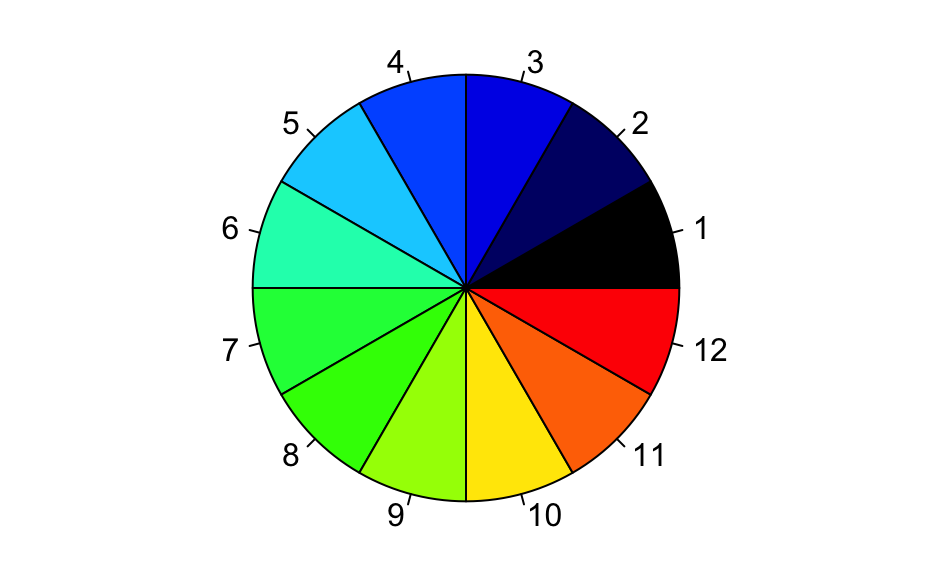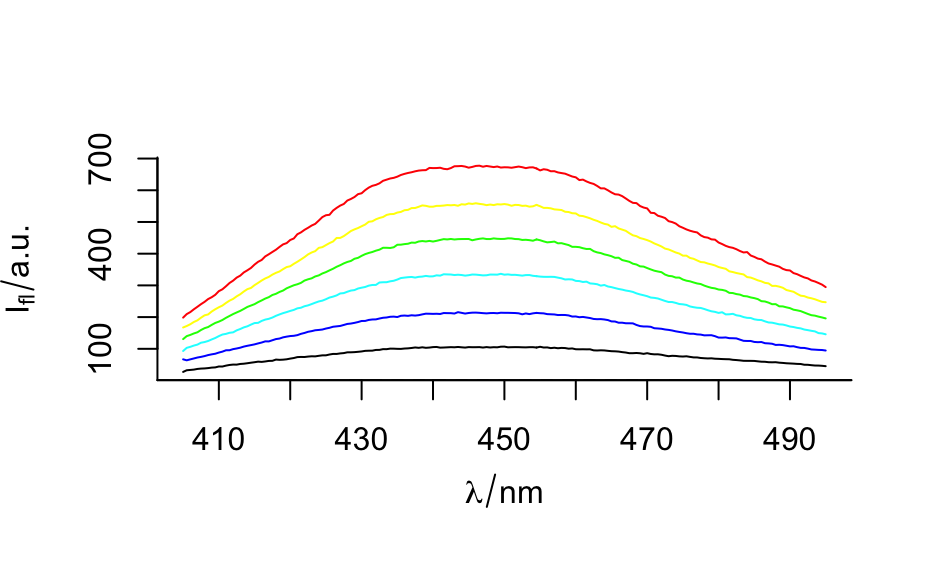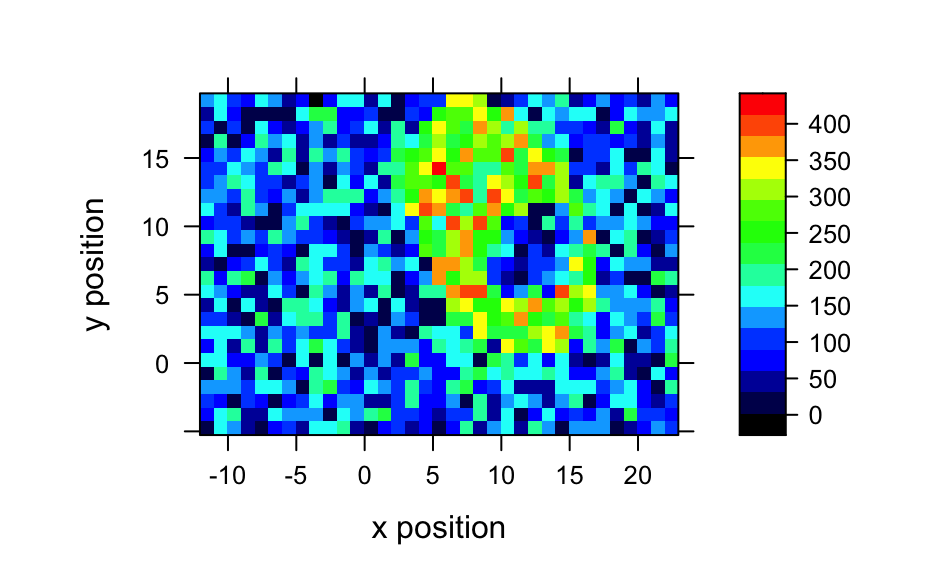Two palettes going from blue over green to red, approximately as the standard palette of Matlab does. The second one has darker green values and is better suited for plotting lines on white background.
matlab.palette(n = 100, ...) matlab.dark.palette(n = 100, ...) alois.palette(n = 100, ...)
Arguments
| n | the number of colors to be in the palette. |
|---|---|
| ... | further arguments are handed to |
Value
A vector containing the color values in the form "#rrbbggaa".
See also
Author
C. Beleites and A. Bonifacio
Examples
plotmap(faux_cell[, , 1200], col.regions = matlab.palette())plotmap(faux_cell[, , 1200], col.regions = matlab.dark.palette())plotmap(faux_cell[, , 1200], col.regions = alois.palette())